OHANA FEATURES
Feature Spotlight: Smart App Check
Discover Smart App Check – your go-to feature for creating a safer digital world for your kid. With comprehensive app ratings and a nifty auto-block function, you'll effortlessly keep tabs on the apps on your kid's device.

Ever glanced at your kid's device and thought, "What apps are even on here? Are they age-appropriate? Or safe?" And let's be honest, who has time to constantly monitor their kid's device?
That's where Smart App Check comes in. This feature helps you make informed decisions without the hassle. It doesn't just answer your questions about installed apps – it saves you precious time on research. The result? You gain peace of mind about your kid's digital world, minus the constant hovering.
Curious? Let's dive in and see how Smart App Check can make your family's digital life safer and way more relaxed!
What is Smart App Check?
Think of Smart App Check as your digital assistant, rating every app on your kid's device. The ratings range from Avoid, Watch, Okay, Good to Excellent, giving you an instant heads-up on potentially problematic apps. The best part? These ratings adapt as your kid grows, ensuring the recommendations always stay age-appropriate.
How you get to Smart App Check:
- Open the Ohana app on your parent device.
- Select your kid's profile.
- Scroll to settings and tap "Apps."
- Smart App Check is right at the top.
Auto-Block: Set It and Forget It
Auto-Block makes setting boundaries for your kid's app usage a breeze. Let's say you choose the "Watch" level: All apps – both current and future downloads – rated "Avoid" or "Watch" are automatically blocked. You set the rules once, and Ohana handles the rest. Stay ahead of the game without micromanaging every single app.
This not only saves time but gives you the confidence that your kid can't access potentially unsuitable apps. And don't worry – you can still manually block or unblock individual apps as you see fit.
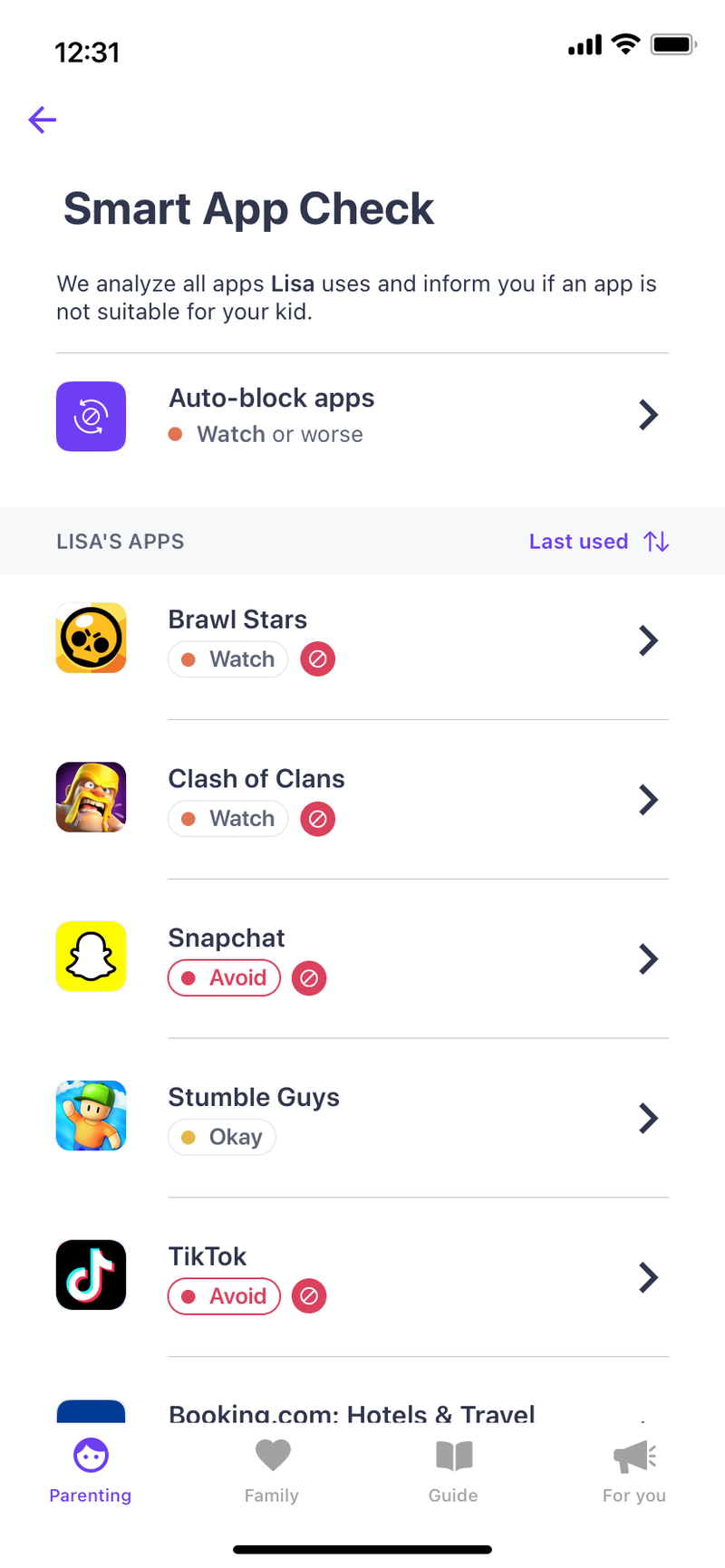
Detailed Reports: App Insights at Your Fingertips
Want the lowdown on a specific app? One tap opens a detailed report, tailored to your kid's age. Beyond the basics, we give you our expert take. We dissect the app, evaluating content suitability, user interaction features, and learning potential.
You'll also see at a glance how much time your kid has spent on the app in the last 7 days. Keeping track of your kid's usage habits has never been easier.
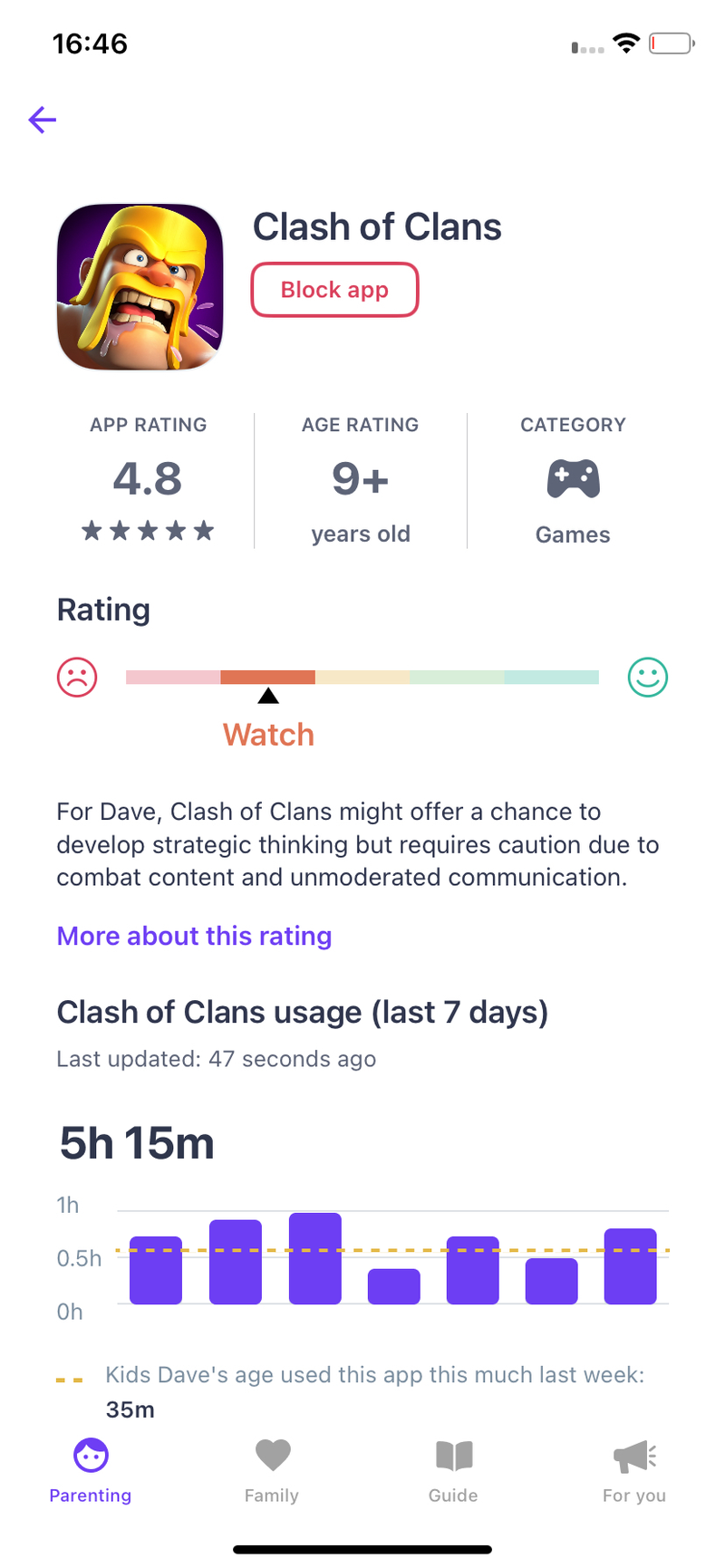
But wait, there's more! You get a short app description, plus a rundown of its pros and cons. And to help you visualize it all, there are also some screenshots. At the end of each report, you can give us your feedback. This helps us keep improving Smart App Check – for you and parents everywhere.
The Bottom Line
Smart App Check puts you in control – without the need for constant interference. It makes your kid's app usage safer and your life as a parent more relaxed.
Ready to level up your digital parenting game? Start using Smart App Check today and see for yourself how easy and effective digital safety can be. Your kid might not thank you now, but they will someday – and you'll wonder how you ever managed without it.
Good to know: Auto-Block and detailed app reports are exclusive perks for Ohana PLUS users.
Disclaimer: The brand names and images used in this post are intended for informational and illustrative purposes only. All copyrights, trademarks, and other intellectual property rights for these images are the sole property of their respective owners. We do not claim any ownership over these images, nor does our use of them imply any form of endorsement or sponsorship by the respective publishers. The ratings and assessments of the apps are based on our careful analysis and reflect our own independent opinion. If you are the copyright owner of any of the brand names and images used and would like them to be removed, please contact us and we will do so immediately.